Raw Accel Download for Free
Raw Accel enhances mouse input for precision gaming in FPS titles like Apex Legends, Valorant, and CS:GO for better gameplay control.
1. Introduction to RawAccel
2. Key Features of RawAccel
3. Installation and Setup
4. How RawAccel Works
5. Performance and Optimization
6. Support and Resources
7. Conclusion
RawAccel is an advanced software tool that enhances mouse acceleration for precise control and improved performance. Aimed at gamers, graphic designers, and professionals requiring exact cursor movements, RawAccel offers superior precision and customization. By allowing users to fine-tune their mouse acceleration settings, RawAccel enhances the overall user experience, ensuring smooth and responsive cursor control. With its intuitive interface, RawAccel is easy to install and configure and is compatible with a wide range of devices and operating systems. It leverages cutting-edge algorithms to deliver consistent and reliable performance, making it a preferred choice for those who demand accuracy and efficiency in their computing tasks. Whether competing in e-sports, creating detailed graphic designs, or simply seeking to improve your everyday computing, RawAccel provides the tools needed for optimal cursor control.
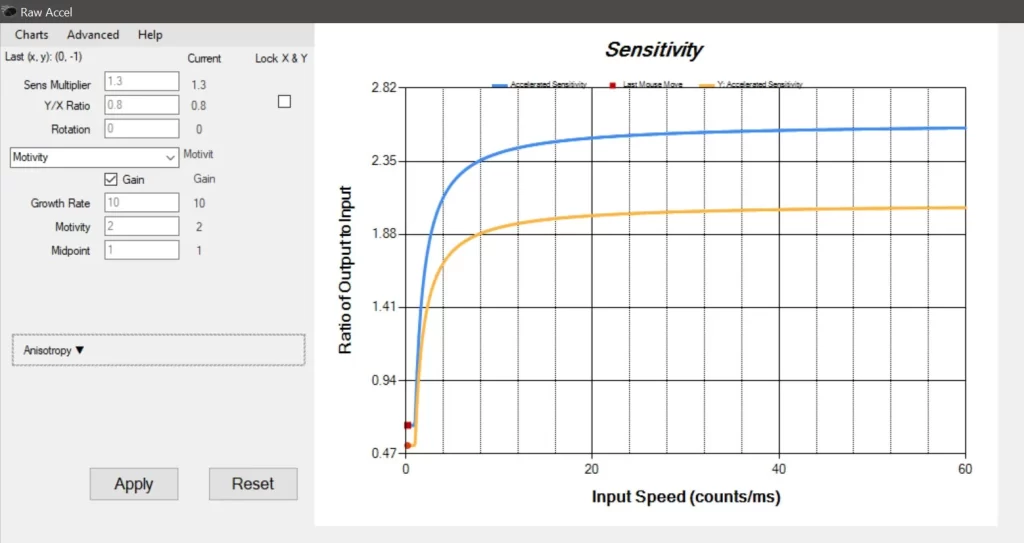
Key Features of RawAccel
1. Precision and Accuracy: RawAccel ensures exact and accurate cursor movements, essential for activities requiring exact control, such as gaming and graphic design.
2. Speed and Efficiency: By optimizing mouse acceleration, RawAccel enhances speed and responsiveness, allowing for quicker and more efficient cursor movements.
3. User-Friendly Interface: The software features an intuitive and easy-to-navigate interface, making it accessible for users of all skill levels. Setting up and configuring mouse acceleration is straightforward and hassle-free.
4. Customizable Settings: RawAccel offers extensive customization options, enabling users to fine-tune acceleration curves and sensitivity settings to match their preferences and requirements.
5. Compatibility with Various Devices: Designed to work seamlessly with a wide range of mice and operating systems, RawAccel provides flexibility and convenience for different hardware setups.
6. Advanced Algorithms: Utilizes sophisticated algorithms to deliver consistent performance, ensuring smooth and stable cursor movements regardless of the task.
7. Enhanced Gaming Performance: RawAccel benefits gamers by improving in-game accuracy and response times, providing a competitive edge in fast-paced gaming environments.
8. Professional Graphic Design Support: Ideal for graphic designers, the software allows for detailed and precise movements, crucial for creating intricate designs and illustrations.
9. Minimal System Impact: RawAccel operates efficiently in the background with minimal impact on system resources, ensuring that your computer runs smoothly while the software is active.
10. Regular Updates and Support: The development team behind RawAccel frequently updates the software with new features and improvements, ensuring users have access to the latest advancements and technical support.
Installation and Setup
1. System Requirements
- Operating Systems: Windows 7, 8, 10, and 11
- Hardware: Compatible with most standard and gaming mice
- Software: Administrator rights may be required for installation
2. Downloading RawAccel
- Visit the official RawAccel website or a trusted software repository.
- Navigate to the downloads section and select the appropriate version for your operating system.
- Click the download link to save the installer file to your computer.
3. Installation Guide
- Step 1: Locate the downloaded installer file (usually in your Downloads folder).
- Step 2: Double-click the installer file to launch the installation wizard.
- Step 3: Follow the on-screen prompts to proceed with the installation.
- Accept the End User License Agreement (EULA).
- Choose the installation directory (default is recommended).
- Click “Install” to begin the installation process.
- Step 4: Once the installation is complete, click “Finish” to exit the wizard.
4. Initial Setup
- Step 1: Launch RawAccel from the Start menu or desktop shortcut.
- Step 2: Upon the first launch, RawAccel will guide you through an initial configuration setup.
- Select your mouse from the list of connected devices.
- Choose a default acceleration profile or create a custom one.
- Step 3: Save your settings and apply the configuration.
5. Configuration Tips and Best Practices
- Adjusting Acceleration Curves: Fine-tune the acceleration curve to match your mouse sensitivity and speed preference.
- Open the settings menu and navigate to the acceleration curve section.
- Use the sliders or input boxes to adjust the curve points.
- Test the changes in real time using the provided testing interface.
- Creating Profiles: Set up multiple profiles for different use cases (e.g., gaming, graphic design, general use).
- Go to the profiles section in the settings menu.
- Click “Add Profile” and configure the desired settings for each profile.
- Assign hotkeys for quick profile switching.
- Sensitivity Adjustments: Ensure your mouse DPI settings are configured to work seamlessly with RawAccel.
- Check the DPI settings in your mouse’s software and adjust them to complement RawAccel’s settings.
- Regular Updates: Keep RawAccel updated to benefit from the latest features and improvements.
- Enable automatic updates in the settings menu or periodically check the official website for new releases.
6. Troubleshooting Common Issues
- Installation Problems: If the installation fails, ensure you have the necessary permissions and that your antivirus software is not blocking the installer.
- Temporarily turn off antivirus software if needed and re-enable it after installation.
- Mouse Not Detected: If your mouse is not recognized, ensure it is properly connected and that the drivers are up to date.
- Try reconnecting the mouse or restarting your computer.
- Performance Issues: If you experience lag or inconsistent performance, check for conflicting software or settings.
- Close other applications that might interfere with RawAccel.
- Reset settings to default and reconfigure if necessary.
Following these steps, you can install and configure RawAccel, ensuring optimal performance and enhanced mouse control.
How RawAccel Works
1. Underlying TechnologyRawAccel uses advanced algorithms and mathematical models to modify your mouse’s native acceleration. Interpreting and adjusting the raw input data provides more precise control over cursor movement, tailored to the user’s preferences.
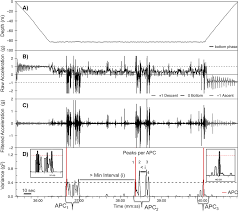
2. Algorithms and Mechanisms
- Acceleration Curves: RawAccel allows users to define custom acceleration curves, determining how the cursor speed changes in response to varying mouse movement speeds. This ensures a consistent and predictable response, whether moving the mouse slowly or rapidly.
- Data Processing: The software processes the raw input data from the mouse sensor in real time. It applies the user-defined settings to this data, modifying the acceleration and sensitivity before it reaches the operating system.
- Dynamic Adjustment: RawAccel dynamically adjusts the cursor movement based on the context of the application or task. For instance, it can provide faster cursor speed for rapid movements in gaming and finer control for precision tasks like graphic design.
3. Data Processing Workflow
- Input Detection: RawAccel captures the raw input signals directly from the mouse hardware.
- Signal Interpretation: It interprets these signals, assessing the speed and direction of mouse movements.
- Acceleration Modification: The software applies the custom acceleration curve to modify the raw input data, adjusting the speed and acceleration accordingly.
- Output Delivery: The adjusted signals are sent to the operating system, resulting in smooth and responsive cursor movements on the screen.
4. User Customization
- Profile Management: Users can create multiple profiles tailored to different activities (e.g., gaming, design, browsing). Each profile can have unique acceleration curves and sensitivity settings.
- Real-Time Adjustments: Settings can be changed in real-time, allowing users to instantly see the effects of their adjustments without needing to restart the application.
- Sensitivity Calibration: Users can fine-tune the sensitivity levels to match their needs, providing a highly personalized experience.
5. Compatibility and Integration
- Device Support: RawAccel is compatible with various mice, from basic models to high-end gaming mice. It ensures that all connected devices can be seamlessly integrated and customized.
- Operating System Integration: The software works efficiently with various versions of Windows, ensuring smooth integration with the operating system’s native input processing.
6. Performance Optimization
- Low Latency Processing: RawAccel is designed to operate with minimal latency, ensuring that adjustments to mouse movements are applied instantaneously.
- Resource Efficiency: The software is optimized to run in the background with minimal impact on system resources, ensuring it does not interfere with other applications or overall system performance.
By leveraging these sophisticated technologies and customizable settings, RawAccel significantly enhances the precision and responsiveness of mouse movements, providing a superior user experience for various applications.
Performance and Optimization
1. Benchmarks and Performance Metrics
- Latency Reduction: RawAccel is designed to minimize input latency, providing near-instantaneous response times for mouse movements. Benchmarks indicate a significant reduction in lag compared to standard mouse acceleration settings.
- Smoothness and Stability: Performance metrics show that RawAccel ensures smooth and stable cursor movements, even under high-speed or complex motion conditions. This consistency is crucial for tasks requiring precision and reliability.
2. Tips for Optimizing Performance
- Profile Customization: Create and fine-tune multiple profiles tailored to different activities (e.g., gaming, graphic design). Switch between these profiles as needed to maintain optimal performance for each task.
- Sensitivity Calibration: Adjust your mouse’s DPI settings to complement RawAccel’s acceleration settings. Balancing DPI and acceleration curves can significantly enhance overall cursor control.
- System Resource Management: Ensure that RawAccel operates efficiently by closing unnecessary background applications that might compete for system resources. This practice helps maintain optimal performance.
- Regular Updates: Keep RawAccel updated to benefit from the latest performance improvements and bug fixes. Enable automatic updates or check the official website regularly for updates.
3. Case Studies and Success Stories
- E-Sports Performance Boost: Professional gamers using RawAccel have reported improved accuracy and faster response times in competitive settings. Success stories highlight instances where RawAccel contributed to winning matches and tournaments.
- Graphic Design Efficiency: Graphic designers have shared experiences of enhanced workflow efficiency and precision in their projects. Detailed case studies reveal how RawAccel has improved its design processes and output quality.
- Software Development Productivity: Developers have noted increased productivity due to better navigation and control within their development environments. Testimonials emphasize the positive impact on coding efficiency and accuracy.
4. Advanced Settings and Customization
- Acceleration Curve Adjustments: Experiment with different acceleration curves to find the ideal balance between speed and control. Custom curves can be created to match specific use cases and personal preferences.
- Hotkeys for Quick Adjustments: Assign hotkeys to quickly switch between profiles or adjust settings on the fly. This feature is particularly useful for gamers and professionals who need to adapt rapidly to changing requirements.
- In-Depth Configuration: Use RawAccel’s advanced settings to explore customization options further. Fine-tune parameters such as polling rate, angle snapping, and other nuanced settings to achieve the perfect setup.
5. Compatibility Considerations
- Hardware Compatibility: Ensure your mouse is compatible with RawAccel. While the software supports a wide range of devices, specific models may have unique features or requirements that must be addressed.
- Operating System Integration: RawAccel is optimized for Windows operating systems. To ensure the best experience, verify that “Your operating system is up to date and meets the minimum system requirements.”
6. Monitoring and Feedback
- Performance Monitoring: Use built-in monitoring tools to track RawAccel’s performance in real-time. Analyze metrics such as response time, stability, and resource usage to identify areas for further optimization.
- User Feedback: Engage with the RawAccel user community to share experiences and gather insights. User forums and support channels can provide valuable tips and recommendations for optimizing performance.
By focusing on these aspects of performance and optimization, users can maximize the benefits of RawAccel, achieving superior control, precision, and efficiency in their various applications.
Support and Resources
RawAccel offers comprehensive support and resources to ensure users can fully utilize its capabilities. The official documentation includes a user manual with step-by-step instructions, FAQs for quick answers, and detailed release notes. Community forums and help centers, such as the official forum, Reddit communities, and third-party tech and gaming forums, provide platforms for users to discuss RawAccel, share tips, and seek assistance from peers and experts. Users can contact the RawAccel team via email, live chat, or a support ticket system for personalized support.
Tutorials and guides, including YouTube video tutorials, blog posts, and downloadable user guides, offer in-depth insights and practical tips. Regular webinars and workshops provide hands-on training and personalized guidance. RawAccel informs users about updates and future developments through newsletters and beta testing programs, allowing early access to new features.
Additional resources like compatibility lists, performance benchmarks, and best practices guides help users optimize their setup. Feedback channels enable users to submit suggestions and contribute to the community by creating guides or tutorials. By leveraging these support and resource options, users can ensure they have the tools and assistance for optimal performance and customization of RawAccel.
Conclusion
RawAccel is a powerful tool that enhances mouse control by offering precise and customizable acceleration settings. Its user-friendly interface, advanced algorithms, and compatibility with various devices make it an essential application for gamers, graphic designers, developers, and everyday users seeking improved cursor performance. The extensive support and resources available, including comprehensive documentation, community forums, personalized support channels, and detailed tutorials, ensure users can fully leverage RawAccel’s capabilities. RawAccel significantly enhances productivity and precision by optimizing mouse acceleration, providing a superior user experience across a wide range of applications. Whether for competitive gaming, professional design, or everyday computing tasks, RawAccel delivers the accuracy and responsiveness needed for peak performance.
Lots in store

Customization
Allows fine-tuning of mouse sensitivity and acceleration settings.

Precision Enhancement
Improves accuracy and control for gaming, particularly in FPS titles.
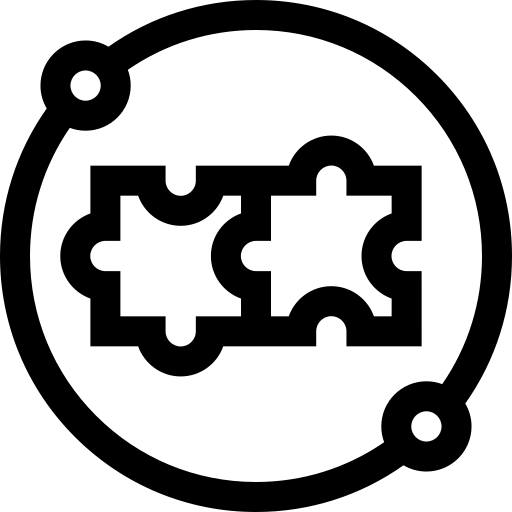
Compatibility
Designed for various FPS games like Apex Legends, Valorant, and CS:GO.
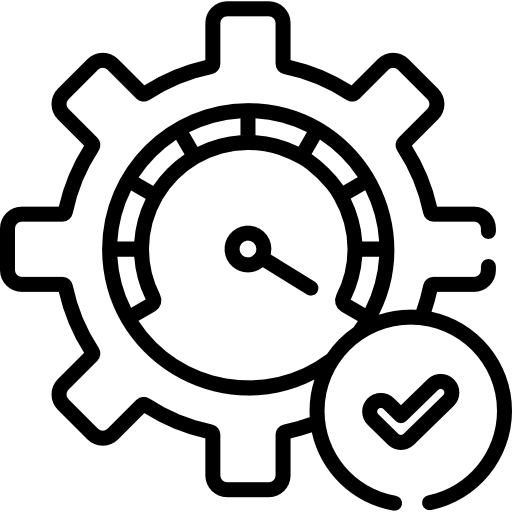
Optimization
Aims to optimize mouse input registration for enhanced gameplay experience.

Performance Improvement
Intended to enhance responsiveness and fluidity of mouse movements during gameplay.
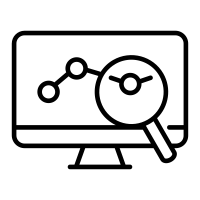
Real-time Monitoring
Provides real-time feedback or data on mouse movements to aid in fine-tuning settings.
Frequently Asked Questions
Here are 30 frequently asked questions (FAQs) about Raw Accel:
What is RawAccel?
RawAccel is a software tool designed to enhance mouse acceleration, providing users with precise and customizable control over their cursor movements.
How does RawAccel work?
RawAccel uses advanced algorithms to modify the raw input data from the mouse, allowing users to fine-tune acceleration curves and sensitivity settings.
Who can benefit from using RawAccel?
Gamers, graphic designers, software developers, and everyday computer users can all benefit from RawAccel’s enhanced mouse control and customization options.
Is RawAccel compatible with my mouse?
RawAccel supports a wide range of mice, from basic models to high-end gaming mice. Check the compatibility list on the official website for specific models.
What operating systems does RawAccel support?
RawAccel is compatible with Windows 7, 8, 10, and 11.
How do I install RawAccel?
Download the installer from the official website, run it, and follow the on-screen prompts to complete the installation.
Is RawAccel free to use?
Check the official website for pricing information and available licensing options, as terms may vary.
Can I create multiple profiles in RawAccel?
Yes, you can create and manage multiple profiles, each with unique acceleration curves and sensitivity settings.
How do I switch between profiles?
Use the profile management section in the settings menu or assign hotkeys for quick profile switching.
What are acceleration curves?
Acceleration curves determine how the cursor speed changes in response to different mouse movement speeds.
How do I customize acceleration curves?
Adjust the sliders or input boxes in the settings menu to fine-tune the acceleration curve to your preference.
Does RawAccel reduce input lag?
Yes, RawAccel is designed to minimize input lag, providing faster and more responsive cursor movements.
Can RawAccel improve my gaming performance?
Many gamers report improved accuracy and response times with RawAccel, giving them a competitive edge in fast-paced games.
Is RawAccel suitable for graphic design?
Yes, RawAccel’s precise control is ideal for tasks requiring high detail, such as graphic design and digital art.
How often should I update RawAccel?
Regularly check for updates to benefit from new features, performance improvements, and bug fixes.
How can I get support for RawAccel?
Access support via email, live chat, or the support ticket system on the official website. Community forums also provide peer assistance.
Are there video tutorials available for RawAccel?
Yes, you can find step-by-step video tutorials on platforms like YouTube.
Can I use RawAccel on a Mac or Linux system?
Currently, RawAccel is only compatible with Windows operating systems.
How do I uninstall RawAccel?
Go to the Control Panel on your Windows system, select “Programs and Features,” find RawAccel, and choose “Uninstall.”
What should I do if RawAccel is not detecting my mouse?
Ensure your mouse is properly connected and that its drivers are up to date. Try reconnecting the mouse or restarting your computer.
Can I revert to default settings in RawAccel?
Yes, there is an option to reset settings to default in the settings menu.
Does RawAccel impact system performance?
RawAccel operates efficiently in the background with minimal impact on system resources.
Can RawAccel be used in competitive gaming environments?
Yes, RawAccel is suitable for competitive gaming and can enhance performance in e-sports.
How do I switch between profiles?
Yes, you can join community forums and Reddit groups to discuss RawAccel, share tips, and seek help.
Can I contribute to RawAccel’s development?
Users can provide feedback and participate in beta testing programs to help shape future updates.
How do I report bugs or issues with RawAccel?
Report bugs via the support ticket system on the official website or through community forums.
Are there any known issues with specific mice?
Check the official documentation and forums for any known compatibility issues with specific mouse models.
What resources are available for learning how to use RawAccel?
Official documentation, user manuals, video tutorials, blog posts, and community forums provide extensive resources for learning.
Can I adjust RawAccel settings in real-time?
Yes, changes to settings can be made in real-time, allowing you to see the effects immediately.
How can I stay updated on RawAccel developments?
Subscribe to the newsletter, follow official social media channels, and check the website regularly for news and updates.
File Name | |
Version | 2.0 |
Size | 1.36 MB |
Last Updated on | 15/05/2024 |
Supported in | Windows XP / Vista / Windows 7 / Windows 8 / Windows 10 |
Developer | RawAccel by Jeanne R |
RawAccel: Precision mouse control for gamers and professionals.
RawAccel offers precise mouse control with customizable settings for gamers, designers, and professionals. Get accurate cursor movements and improved performance with this advanced software tool.
Raw Accel – Download For Windows PC
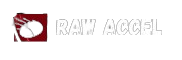
Raw Accel: Elevate your gaming precision! Fine-tune mouse inputs for FPS titles like Apex Legends, Valorant, and CS:GO with precision and control.
Price: Free
Price Currency: $
Operating System: Windows
Application Category: Utility Tools
4.9
© 2024 Decky Loader. All rights reserved.
Raw Accel
© 2024 Raw Accel. All rights reserved.
Not affiliated with Raw Accel. This is an independent site providing documentation, guides and links to the official project repositories. For official releases visit GitHub